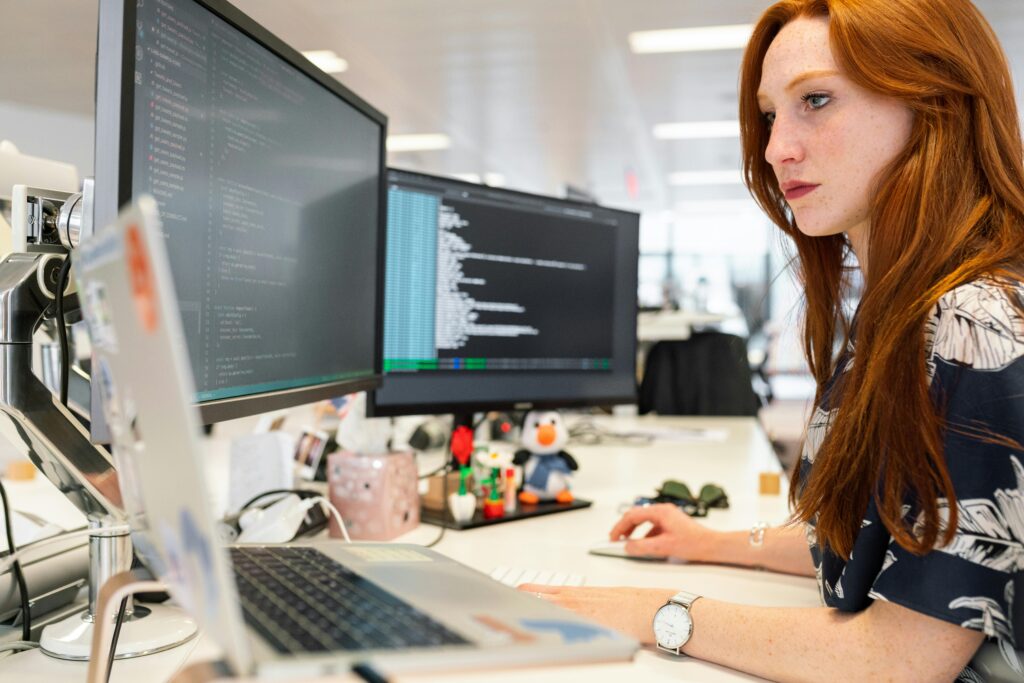Bad backlinks and their impact on SEO have become a major concern for webmasters and site owners. The introduction of the Penguin update, designed to penalize low-value backlinks, has heightened these concerns. With the anticipated rollout of Penguin 2.0, the situation is expected to become even more challenging. Site owners might feel unfairly targeted because they often cannot control links from external websites. Competitors can deliberately point thousands of spammy links to your site, a tactic known as negative SEO.
Even without being targeted by such attacks, sites can still be penalized for past link-building practices that don’t comply with Google’s Webmaster Guidelines. If these links aren’t removed, penalties can still be imposed.
Fortunately, there is a solution: Google’s Disavow Link tool. This tool allows site owners to submit a file through Google Search Console, indicating which links should be ignored when assessing the site’s backlink profile.
Why Use the Disavow Link Tool?
- Protection Against Bad Backlinks: The Disavow tool lets you inform Google about harmful links that you want to be ignored in your site’s ranking calculation. This is particularly useful if you have been targeted by negative SEO tactics or have poor-quality backlinks from previous practices.
- Control Over Backlink Profile: By using the Disavow tool, you can clean up your backlink profile, focusing on high-quality links that benefit your site’s SEO.
How to Use Google’s Disavow Link Tool
- Identify Bad Backlinks: Use tools like Google Search Console, Ahrefs, or SEMrush to identify bad or spammy backlinks.
- Create a Disavow File: Compile a list of URLs or domains to disavow in a .txt file.
- Submit the File: Upload the file through Google’s Disavow Link Tool in Google Search Console.
Best Practices
- Use with Caution: Incorrect use of the Disavow tool can harm your site’s rankings. Avoid disavowing non-malicious, beneficial links.
- Verify Negative SEO: Use the Disavow tool only if you are sure your site has been affected by negative SEO, or if you cannot resolve backlink issues with the respective site owners.
- Separate Bad Links from Good Ones: Carefully analyze your backlinks to differentiate between harmful and beneficial links. This process can be time-consuming, but it is essential for effective disavowal.

Potential Risks
Using the Disavow Link Tool incorrectly can result in the removal of beneficial links, potentially harming your search engine rankings. For example, disavowing entire domains instead of specific URLs can lead to unintended consequences.
Professional Help
Given the complexity and potential risks of using the Disavow Link Tool, it might be beneficial to seek the assistance of a qualified SEO professional. They can help you analyze your backlink profile and make informed decisions about which links to disavow.
Conclusion
Google’s Disavow Link Tool is a powerful resource for managing your site’s backlink profile and protecting it from harmful SEO practices. By carefully identifying and disavowing bad backlinks, you can improve your site’s SEO health and maintain higher search engine rankings. Always approach the use of this tool with caution and consider professional advice to avoid potential pitfalls.
Your Thoughts?
Have you used Google’s Disavow Link Tool? What has your experience been? Share your insights and experiences with us!